Description
World First eARC HDMI2.1 adapter!
Hdfury Arcana allows ANY HDMI source FULL AUDIO to ANY eARC sound system for up to Dolby Atmos, Dolby TrueHD, Dolby MAT Atmos, DTS-X, DTS-HD Master Audio, and older formats.
Shipping of the smartest converter solution for interoperability between any HDMI sources and eARC sound systems has now started.
Hardware-wise, Arcana features 1 HDMI input, 1 HDMI output with the scaling option, 1 eARC output, USB type A for USB stick update, USB type C for power, RS232, OLED display, and a rotary/wheel switch on the side allowing to navigate/select and perform changes in the device system menu. Arcana input is capable of 4K HDR/HLG/DV/LLDV/HDR10+ up to 18Gbps for video and support any sound format in existence today, HDMI video output is capable of outputting 18Gbps or downscaling 4K/UHD to 2K/FHD and support all sound formats as well.
Software-wise, EDID management ensures the best possible mixing of TV video capabilities and SONOS Arc (or other) audio capabilities at all times. HDCP conversion is possible in any way and the device can downscale and perform signal operations such as Chroma/Color depth or Color space.
Arcana also allows playback of DV content from LLDV capable source to any HDR10 display and can increase or decrease HDR metadata nits value in real-time!
All signal information is visible at first sight via OLED or On-Screen Display.
Key Features
- Full Audio up to Atmos/TrueHD from any HDMI source/output to SONOS Arc or any eARC sound system
- Solve SONOS Arc lip sync issue when using external HDMI sources connected to eARC TV
- Works for ANY HDMI source to eARC sound system
- CEC control from the TV at output to source at input
- Added support for 1080p120 and 1440p120 (Xbox series X, PS5 and others)
- CEC volume control from source to eARC sound system
- CEC volume control from TV to eARC sound system
- ARC retrieval from TV ARC input to eARC sound system
- HDMI 2.0b Full Audio/Video passthrough up to 18Gbps/600MHz (SDR/HDR10/DV/LLDV)
- Allow DV content playback from LLDV capable source on any HDR10 display for improved picture quality
- HDMI2.0b Full Audio/Video output has an optional downscaler for improved picture quality on 1080p TV
- Allow HDCP 2.2 > 1.4 Conversion
- Perform Chroma, Color space, and Color depth modification if needed
- Increase or decrease nits value of HDR metadata in real-time during HDR playback
- Live signal info and details on OSD and OLED
- Rotary switch for OLED menu navigation
- USB type C (for power) and USB type A female (for USB stick update)
- RS232 jack connector (for integration and control, not needed for the average user)
Getting started with the Hdfury Arcana
This setup will allow you the transfer full audio up to Atmos/TrueHD from one HDMI source.
Connect your source HDMI output to the Arcana HDMI input and Arcana HDMI output to any projector, monitor, or display. Connect the Arcana eARC out to SONOS Arc.
Alternatively, if your source has an audio output in addition to HDMI output, you can directly connect your source to the projector, monitor, or display. You can then connect the source audio output to the Arcana input and then connect Arcana eARC output to the SONOS Arc.
One source + ARC

This setup will allow you the transfer full audio up to Atmos/TrueHD from one HDMI source.
Connect your source HDMI output to the Arcana HDMI input and Arcana HDMI output to any projector, monitor, or display. Connect the Arcana eARC out to SONOS Arc.
Alternatively, if your source has an audio output in addition to HDMI output, you can directly connect your source to the projector, monitor, or display. You can then connect the source audio output to the Arcana input and then connect Arcana eARC output to the SONOS Arc.
Multi sources
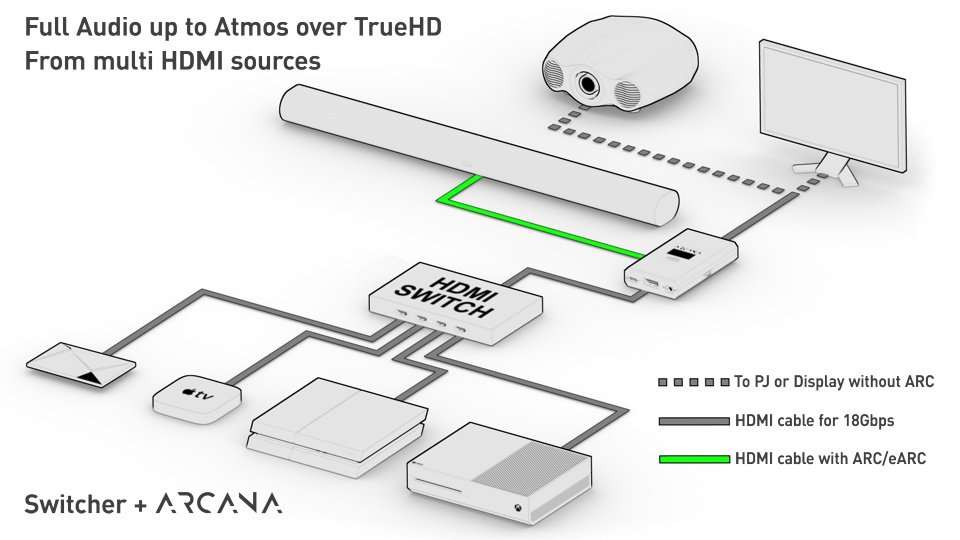
This setup will allow the transfer of full audio up to Atmos/TrueHD from several HDMI sources connected to an HDMI switcher.
Connect all your sources to the HDMI inputs of your HDMI switcher. Connect the switcher HDMI output to the Arcana HDMI input.
Connect Arcana HDMI output to any projector, monitor, or display and connect the Arcana eARC output to the SONOS Arc.
Multi sources + ARC
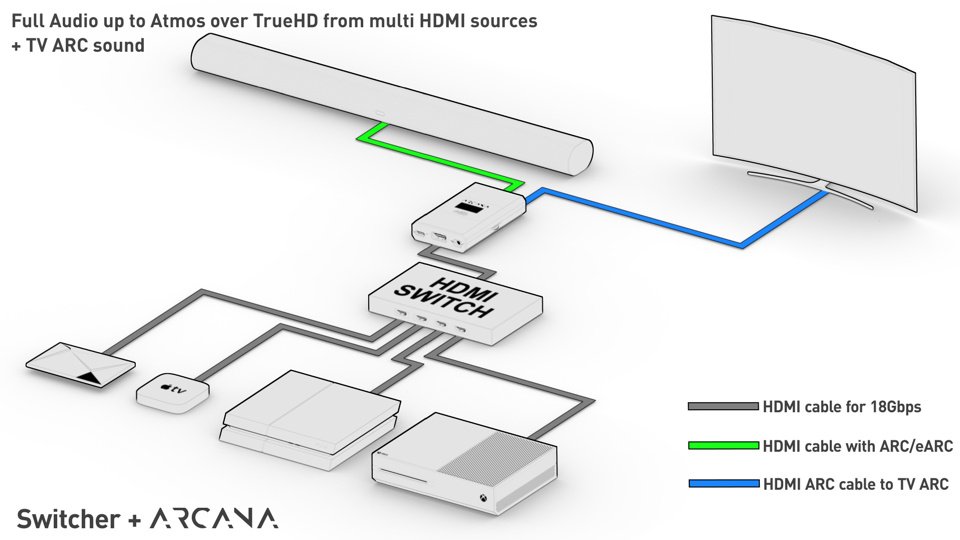
This setup will allow the transfer of full audio up to Atmos/TrueHD from several HDMI sources, the ARC signal for audio from the TV, and CEC volume control from the source or TV to SONOS Arc.
Connect all your sources to the HDMI inputs of your HDMI switcher and connect the HDMI switcher output to the Arcana HDMI input.
Connect the Arcana HDMI output to the TV ARC input and the Arcana eARC out to SONOS Arc.
4 sources + eARC
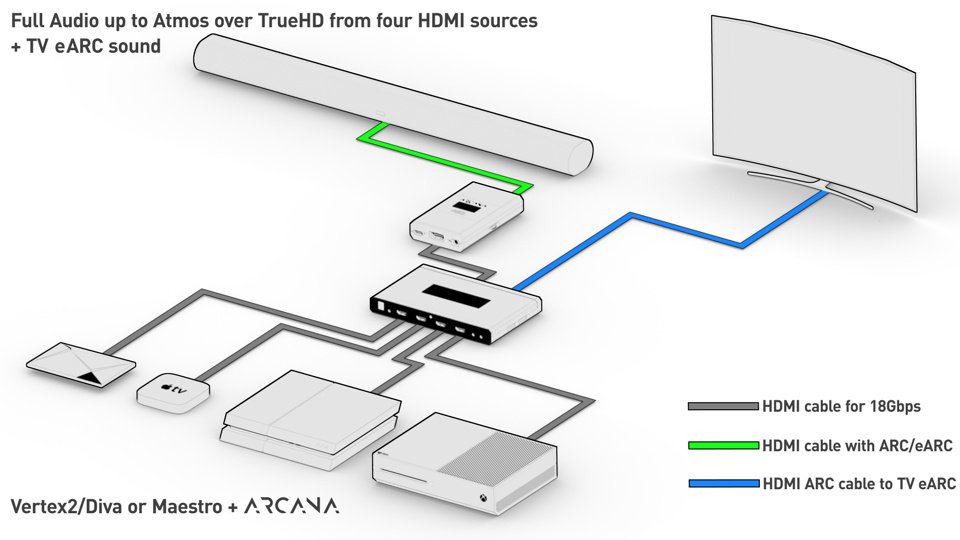
This setup will allow the transfer of full audio up to Atmos/TrueHD from four HDMI sources connected to the Vertex2/Diva or Maestro and allow for the process and transfer of the ARC or eARC audio from the TV.
Connect the TX0 output from Vertex2/Diva or Maestro to the ARC or eARC input of your display and connect the HDMI audio output to the Arcana input.
Connect your sources to the four HDMI inputs of Vertex2/Diva or Maestro.
Connect Arcana eARC out to SONOS Arc.
Please note that, alternatively, you can connect the TX0 output of Vertex2/Diva or Maestro directly to Arcana HDMI input and Arcana HDMI audio/video output to the TV ARC or eARC INPUT, this ensures that CEC volume control from the source or TV to SONOS Arc will work until similar solution for CEC commands forwarding are implemented on Vertex2/Diva or Maestro via firmware update.
Multi sources + eARC

This setup will allow the transfer of full audio up to Atmos/TrueHD from several HDMI sources connected to an HDMI switcher as well as receive the ARC or eARC signal from the TV ARC or eARC input.
Connect SHARC (from thenaudio.com) to the ARC or eARC input of your display and connect the HDMI video/audio output from the SHARC to one of the switcher HDMI inputs.
Connect your sources to the remaining HDMI inputs of your HDMI switcher and connect the switcher HDMI output to the Arcana HDMI input. Connect Arcana HDMI output to any projector, monitor, or display and connect the Arcana eARC output to the SONOS Arc.
The Arcana Kit includes:
- HdfuryArcana unit
- Choice of power supply
- USB power cable (6ft)
Got questions? We have answers!
What is the problem?
eARC is a feature that comes integrated with TVs built on the HDMI2.1 standard (HDMI input / eARC output). It is also implemented on some TVs built on the HDMI 2.0b standard and is connected to an audio-video receiver or soundbar via HDMI output / eARC input.
This allows for full audio playback up to and including Atmos over True HD from TV applications and external HDMI sources and processed by an eARC capable sound system. eARC is not a perfect standard as some formats are yet to be supported. Some may never be as manufacturers drop support for them over eARC.
On the receiving end, HDMI2.1 AVR equipment has technical challenges and a high cost to route 1500MHz/48Gbps signals. Some manufacturers might choose to offer eARC capable sound systems with only eARC inputs like SONOS did with the SONOS Arc soundbar. Many manufacturers are expected to provide eARC only capable solutions over the years to come as HDMI2.1 becomes more widely adopted.
This way manufacturers do not have to implement the processing of video signals which alleviates the license fee and support issues that would go along with it.
The problem with this implementation is that the full capabilities can only be realized with an eARC TV, The market is saturated with televisions, both new and old, that do not have the eARC capabilities. Typical examples include projectors, PC monitors, and ARC 5.1 tvs.
What is the solution?
An eARC TV is able to accept HDMI signals via its inputs and offers FULL AUDIO via eARC from one of them (HDMI input / eARC output). Our challenge was to design and create a device that will act as an eARC TV. It should be capable of receiving HDMI signals via an HDMI input and offering FULL AUDIO via another HDMI input / eARC output. This is the basis of what Arcana is capable of doing.
This did not exist in HDMI until now. Normally you cannot connect an HDMI OUTPUT to another HDMI OUTPUT (Arcana) or an HDMI INPUT to another HDMI INPUT (Maestro/Diva/Vertex2/SHARC). We did it.
How to set up?
For more detailed instructions please refer to the GETTING STARTED section.
-If you need to transfer full audio from one HDMI source then all you need is Arcana. Connect your source HDMI output to the Arcana HDMI input. Connect the HDMI output to your TV and connect the eARC output to SONOS Arc or your eARC/AVR sound system.
-If you need to transfer ARC for TV audio and have full audio from one external source then all you need is Arcana. Connect your source HDMI output to the Arcana HDMI input. Connect the HDMI output to your TV ARC input and connect the eARC output to SONOS Arc or your eARC/AVR sound system.
-If you need to transfer full audio from multiple HDMI sources, you can use Arcana connected to the output of any HDMI switcher, matrix, or splitter (including any of the following HDfury devices: Integral2/Vertex1/Vertex2/Diva/Maestro).
-If you need to transfer ARC for TV audio and have full audio from multiple HDMI sources, you can use Arcana connected to the output of any HDMI switcher, matrix, or splitter (including any of the following HDfury devices: Integral2/Vertex1/Vertex2/Diva/Maestro).
-If you need to transfer ARC or eARC for TV audio and have full audio from an external source (up to four) then you can use Arcana at the Vertex2/Diva/Maestro audio output.
-Alternatively, you can also process the TV ARC or eARC signal and feed an HDMI switcher input by using SHARC from thenaudio.com
Please note that if you have an HDMI2.0b source and HDMI2.0b display, the HDMI switcher/splitter/matrix needs to be rated as HDMI 2.0b as well otherwise you will not receive the full audio and video signal. You may be able to find a working switcher/splitter/matrix from Amazon for 30$ if you are lucky but be prepared to send it back as many cheap HDMI devices are not able to sufficiently handle the maximum 18Gbps/600MHz signal as well as a host of other issues including no 4:2:2 support for many of them.
Do I need a special HDMI cable?
Yes, from your source to the Arcana and from the Arcana to the display you will need cables that can fully support the transfer of 18Gbps/600MHz as long as your equipment is capable of sending such bandwidth.
We recommend HDfury Cable with a min length of 6ft(2m) and a max length of 12ft(4m) in copper. If you need longer cables, you should consider active or fiber cables.
From Arcana to SONOS Arc, the HDMI cable only needs to support ARC/eARC, such as the HDMI cable that is already supplied with SONOS Arc.
How does Volume control by TV or source remote works?
Currently, with Arcana, your display will be able to see and control the source connected to the Arcana input.
We also added CEC volume control from the TV or source to SONOS Arc or your AVR/eARC sound system.
Please note that the SONOS Arc has IR learning capabilities so you can also program it to recognize any remote including your TV or source remote for volume control.
Click here to visit SONOS page about IR learning
My TV is ARC, can this device make it eARC?
If your TV has ARC input, it cannot be converted to eARC short of buying a new TV. The capabilities that your TV has over the ARC connection (5.1 or Atmos/DD+ for LG TVs and some others) will remain unless the manufacturer decides to update it via firmware.
To overcome the limitation (or if there is no ARC connection such as in a projector or monitor) people are running theirs apps from external HDMI sources from which they can get FULL AUDIO up to Atmos over TrueHD.
Arcana takes ANY HDMI output from ANY HDMI device and passes the HDMI signal to the TV and whatever sound format supported by the eARC device (typically SONOS Arc or ANY eARC AVR), including Atmos over TrueHD.
For example, External HDMI source > Arcana > one output to TV/projector/monitor and one output to SONOS Arc.
Arcana allows for the transfer of FULL AUDIO including Atmos over True HD from any source, It does not alter anything on your TV. The ARC port of your TV does not gain any additional functionality.
Arcana converts any HDMI Video/Audio output from any device (source, switcher, splitter, matrix, and any of our devices) into a suitable HDMI eARC port where SONOS Arc can receive FULL AUDIO including Atmos over TrueHD as well as another format that your TV may not support.
Can Arcana solve lip-sync issue from eARC TV to SONOS ARC?
Yes! There is one thing people tend to forget, so far there is absolutely no TV that we know of that will modify its own internal EDID based on what CDS it can read from the connected eARC RX. It simply downmixes or re-encodes (with delay) the incoming audio according to what eARC RX can handle. This is why when connected to an eARC TV, the SONOS Arc can have serious lip-sync issues. All that will be fixed with Arcana.
Hdfury Arcana Technical specs
| HDMI revision: | HDMI 2.0b (Level A) 600Mcsc – 18Gbps |
|---|---|
| Arcana Support: | 600MHz/18Gbps HDR, HDR10+, HLG, DV & LLDV, eARC, ALLM, IMAX |
| Max Resolution: | 4K60 4:4:4 8b, 4K60 4:2:2 12b, 4K120 4:2:0 8b or 8K30 4:2:0 8b |
| TOTAL I/O: | 1 HDMI In, 1 HDMI Out, 1 HDMI eARC Out, 1 RS232, 1 USB-A (update), 1 USB-C (power) |
| Pass & Downscale port: | UHD 2160p & 4K/DCI to FHD 1080p & 2K/DCI |
| Full Audio eARC port: | Full Audio up to Atmos over TrueHD from HDMI source at the input to eARC sound system such as SONOS Arc |
| Signal Conversion: | Resolution, Chroma Subsampling, Color Space, Color Depth, HDCP |
| HDCP Conversion: | Any HDCP to any HDCP with CST1 support |
| Operating Modes: | 18Gbps Scaler & Splitter with CEC, eARC, ARC, and EDID management |
| Special Modes: | DV/LLDV to HDR10 display, Boost HDR nits value, Translate HLG>HDR, HDMI Doctor |
| EDID Modes: | TV only, TV video + SONOS audio, SONOS only, optional LLDV data block for all modes |
| Control Modes: | OLED and rotary switch with click and push buttons, RS232 |
| On-Screen Display: | ON/OFF/timer with choice of text color |
| OLED: | 1″ Diagonal, 128×64, 2 colors |
| Arcana Size: | 3.9″L x 2.3″W x 0.8″H – in CM: 10 x 6 x 2.2 |
| Arcana Weight: | 120g – 0.26 LBS |
| Input Lag: | <1ms (nanoseconds count) |
| Other info: | 3D Support, CEC Pass-Through, DSD, eARC (HDMI2.1) |
SEE ALSO FOR SOFTWARE UPDATES AND NEWS
| User Manual | Version | Format | Size | Date |
|---|---|---|---|---|
| [12-OCT-20] HDfury Arcana Quick Start Guide FW 0.77 – PDF – 0.54 Mo | Rev.0.77 | 0.54 Mo | 12-OCT-20 | |
| [13-OCT-20] HDfury Arcana User Manual Rev.1.2 – PDF – 2.65 Mo | Rev.1.2 | 2.65 Mo | 13-OCT-20 |
| Wall mount 3D printer model – By meelo88 on our Discord server | Format | Size | Date |
|---|---|---|---|
| [09-OCT-20] HDfury Arcana Wall Mount – STL – 1 mb | STL | 1 mb | 09-OCT-20 |
For the latest software and firmware, take a look at the websites below.









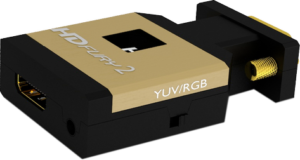


Matthew craft (verified owner) –
Recently bought this having upgraded to Sonos arc and tv not having an eARC HDMI output. It’s very easy to set up and produces fantastic results from my 4k player. Highly recommended